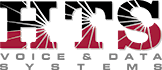Safeguarding Your Business: The Critical Importance of Cloud Backup
May 4th, 2025 by admin

From customer information and financial records to operational data and intellectual property, the information stored on your company's computers and servers is invaluable. But what happens when disaster strikes? Whether it's a hardware failure, cyberattack, or natural disaster, the loss of crucial data can be devastating for any organization. That's where cloud backup comes in – a powerful solution that can protect your business from data loss and ensure continuity in the face of adversity.
Understanding Cloud Backup
Cloud backup, also known as online backup or remote backup, is a method of storing data off-site by sending a copy of the data over the internet to a secure, remote server. This approach differs from traditional backup methods, which often involve storing data on physical devices like external hard drives or tape systems kept on-premises.
The "cloud" in cloud backup refers to the network of remote servers hosted on the internet that store, manage, and process data. These servers are typically maintained by third-party providers in secure data centers, offering businesses a reliable and scalable solution for data protection.
The Benefits of Cloud Backup for Businesses
1. Enhanced Data Security
Cloud backup providers employ advanced security measures to protect your data. This includes encryption during transfer and storage, multi-factor authentication, and regular security audits. Your data is typically stored in multiple locations, reducing the risk of complete data loss due to a single point of failure.
2. Automatic and Continuous Backup
Most cloud backup solutions offer automatic and continuous backup options. This means your data is backed up in real-time or at scheduled intervals without manual intervention, ensuring that your backups are always up-to-date and reducing the risk of data loss between backups.
3. Scalability and Cost-Effectiveness
Cloud backup solutions are highly scalable, allowing businesses to easily adjust their storage needs as they grow. This eliminates the need for significant upfront investments in hardware and reduces ongoing maintenance costs associated with on-premises backup systems.
4. Improved Disaster Recovery
In the event of a disaster, cloud backup enables faster recovery times. Data can be quickly restored from any location with internet access, minimizing downtime and ensuring business continuity.
5. Remote Access and Collaboration
Cloud backup solutions often include features that allow authorized users to access backed-up data from anywhere, facilitating remote work and collaboration among team members.
Implementing Cloud Backup: Best Practices
While cloud backup offers numerous advantages, it's crucial to implement it correctly to maximize its benefits. Here are some best practices to consider:
1. Choose the Right Provider
Select a reputable cloud backup provider with a track record of reliability, security, and excellent customer support. Look for providers that offer features aligned with your business needs and compliance requirements.
2. Determine What to Back Up
Identify critical data that needs to be backed up. This may include customer databases, financial records, employee information, and any other data essential to your business operations.
3. Set Appropriate Backup Frequencies
Determine how often your data needs to be backed up based on how frequently it changes and its importance to your business. Critical data may require real-time or near-real-time backup, while less critical data might be backed up daily or weekly.
4. Implement Strong Security Measures
Ensure that your cloud backup solution uses robust encryption for data in transit and at rest. Implement strong access controls and multi-factor authentication to prevent unauthorized access to your backups.
5. Regularly Test Your Backups
Conduct periodic tests to ensure that your backups are working correctly and that data can be successfully restored. This helps identify any issues before a real disaster occurs.
6. Train Your Employees
Educate your staff about the importance of data backup and their role in maintaining data security. This includes guidelines on what data to save, where to save it, and how to use the cloud backup system effectively.
Cloud Backup and Compliance
For businesses in regulated industries, cloud backup can play a crucial role in meeting compliance requirements. Many cloud backup providers offer solutions that comply with regulations such as HIPAA, GDPR, and PCI DSS. These solutions often include features like data encryption, access controls, and audit trails that help businesses meet their compliance obligations.
However, it's important to note that while cloud backup providers can offer compliant solutions, the ultimate responsibility for compliance often lies with the business. It's crucial to understand your specific compliance requirements and ensure that your chosen cloud backup solution aligns with these needs.
The Role of Managed IT Services in Cloud Backup
Implementing and managing a cloud backup solution can be complex, especially for small and medium-sized businesses with limited IT resources. This is where managed IT service providers like HTS Voice & Data Systems can add significant value.
As part of our managed IT services, we can:
- Assess your business's backup needs and recommend appropriate cloud backup solutions
- Implement and configure your cloud backup system
- Monitor your backups to ensure they're working correctly
- Handle any issues or errors that arise
- Assist with data restoration when needed
- Provide ongoing support and maintenance
By leveraging our expertise, you can ensure that your cloud backup solution is optimized for your business needs, freeing up your team to focus on core business activities.
The Future of Cloud Backup
As technology continues to evolve, so too does cloud backup. Here are some trends shaping the future of cloud backup:
1. AI and Machine Learning
Artificial intelligence and machine learning are being integrated into cloud backup solutions to improve efficiency, predict potential issues, and automate complex tasks.
2. Increased Focus on Ransomware Protection
With the rise of ransomware attacks, cloud backup providers are enhancing their solutions with features specifically designed to detect and mitigate ransomware threats.
3. Edge Computing Integration
As edge computing grows, cloud backup solutions are evolving to better support backup and recovery for edge devices and data.
4. Enhanced Data Analytics
Cloud backup providers are increasingly offering data analytics capabilities, allowing businesses to gain insights from their backed-up data.
In an era where data is a critical asset, cloud backup has become an essential component of any comprehensive IT strategy. It offers a secure, scalable, and cost-effective way to protect your business's valuable information and ensure continuity in the face of potential disasters.
At HTS Voice & Data Systems, we understand the importance of protecting your business data. As part of our managed IT services, we can help you implement a robust cloud backup solution tailored to your specific needs. Our team of experts can guide you through the process, from selecting the right provider to ongoing management and support.
Don't wait for a disaster to strike before taking action. Contact HTS Voice & Data Systems today to learn how we can help safeguard your business.
Posted in: Solutions