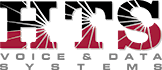Why Do Organizations Need to Invest in IT Security Systems?
November 8th, 2022 by admin

Organizations need to invest in IT security systems for a variety of reasons. The most important reason is to protect the organization's data and information from unauthorized access or theft. Additionally, investing in IT security can help prevent disruptions to business operations, protect the organization's reputation, and safeguard customer data.
One of the biggest threats to organizations today is cyber crime. Cyber criminals are constantly finding new ways to exploit vulnerabilities in computer systems and gain access to sensitive data. By investing in an IT security system, organizations can help defend themselves against these attacks.
Another reason why organizations need to invest in IT security is to comply with industry regulations. Many industries have strict rules and regulations regarding the handling of sensitive data. For example, the healthcare industry is subject to the Health Insurance Portability and Accountability Act (HIPAA), which requires healthcare organizations to implement safeguards to protect patient data. Failing to comply with these regulations can result in heavy fines or even jail time.
Finally, investing in IT security can help organizations save money in the long run. The cost of recovering from a data breach can be extremely expensive, and it often takes months or even years to recover fully. By implementing an effective IT security system, organizations can help reduce the chances of suffering a data breach and minimize the damage if it does occur.
Practical Ways to Keep Your IT Systems Safe
-
Keep Your Operating System and Software Up to Date
One of the best ways to keep your IT systems safe is to keep your software and operating system up to date. Whenever a new security patch or update is released, make sure to install it as soon as possible. This will help in closing any security holes which could potentially be exploited by hackers.
-
Use Stronger Passwords and Two-Factor Authentication
Another way to help keep your IT systems safe is by using stronger passwords and two-factor authentication. Strong passwords should be at least eight characters long and include a mix of upper and lowercase letters, numbers, and symbols. An additional layer of security is added by two-factor authentication as it requires a secondary factor, like a code from a mobile app, along with your password.
-
Use a Firewall
A firewall can help protect your network by blocking incoming traffic from malicious IP addresses. Be sure to configure your firewall properly and keep it up to date with the latest security rules.
-
Implement Intrusion Detection and Prevention Systems
Intrusion Detection and Prevention Systems (IDPS) are designed to detect and prevent attacks on your network. They work by monitoring network traffic and looking for suspicious activity that could indicate an attack is underway. If suspicious activity is detected, the IDPS can take action to block the traffic and prevent the attack from succeeding.
-
Give Your Employees Training on Security Awareness
One of the most important things you can do to keep your IT systems safe is to train your employees in security awareness. They must know how to identify potential threats and what they must do when they think that their computer has been compromised. A security awareness program can help reduce the risk of a successful attack by teaching employees how to be more vigilant and security-conscious.
-
Use Encrypted Communications
Whenever possible, use encrypted communications to protect your data from being intercepted by hackers. Encryption is a process of transforming readable data into an unreadable format that can only be decoded with the proper key. Many different types of encryption algorithms exist, so be sure to choose one that is strong and up-to-date.
-
Back-Up Your Data Regularly
Backing up your data regularly is crucial for protecting it from being lost or corrupted. There are many different ways to back up data, so choose a method that is convenient for you and make sure to do it on a regular basis. In the event of a major disaster, having a recent backup can help you recover your data quickly and get your business running smoothly.
-
Use Security Tools and Services
There are many different security tools and services available that can help you protect your IT systems. These include antivirus and anti-malware software, intrusion detection and prevention systems, firewalls, and more. Some of these tools are free, while others must be purchased. Be sure to evaluate your needs and choose the tools that are right for you.
-
Stay Informed about Security Threats
In order to keep your IT systems safe, it is important to stay informed about the latest security threats. There are many resources available that can help you stay up to date on the latest information. You can find security news and alerts from various sources, including the US-CERT website and the National Cybersecurity and Communications Integration Center.
-
Seek Professional Help
If you are not sure how to protect your IT systems, seek professional help. HTS specializes in providing security services. We can assess your needs and recommend the best course of action for keeping your systems safe.
IT security is increasingly important for organizations in today's landscape as businesses come to grips with rising cyber attacks. It is imperative that every organization looks towards implementing some form of cyber security and thinks about investing in IT security. That is the way forward, as it ensures they don't fall victim to any cyber crime. If you want to learn more about why organizations need to invest in IT security, contact HTS today.
Posted in: Solutions